Words of Wisdom:
"Ellie ist die uber sex and yew want her ^_^"
- Lalatan
ENGN 4528 Computer Vision, Semester 1, 2003
Lab 1: Introduction to Image Processing in Matlab & Binary Image Analysis
Welcome to your first Computer Vision Lab. This lab will introduce you to writing image processing software using Matlab and the Matlab Image Processing Toolbox. You will learn how to load, view and manipulate images, convert between image formats, threshold images, and you will write a function that calculates the moments and orientation of a binary object.
Deliverable:
To gain the marks for this lab you will need to show me your Lab1 function running during the lab. The specification for this function is towards the end of this document. To get started quickly work through the Getting Started and Introduction to Image Processing in Matlab sections.
Getting Started
1. Make a new directory in which to do your work for this course. 2. Download the image ‘text.tiff’ from http://www.syseng.anu.edu.au/~luke/cvcourse_files/images/text.tiff Save this image in your new directory. 3. Open Matlab from the Start>Programs menu. 4. Change to your new directory (use cd). 5. Type edit to open a new script file, and you are ready to start work. I suggest you do all your work in your script file.
1
Did you know: • • You can write multiple Matlab functions in the same file? This is helpful to keep your work together especially when working on large projects, to do this you will have to make the file a function. You can use the debugging features in the Matlab editor to jump between the local variable spaces when debugging your functions. Check 'Stop if Error' in the Breakpoints menu of the Matlab editor to activate the debugger on the next error. Note the different cursor in debugging mode. dbquit exits debugging mode. Remember to quit debugging mode before rerunning your code.
•
Introduction to Image Processing in Matlab
You can get help on any Matlab function by typing help or to get help specifically on the Image Processing Toolbox type...
Lab 1: Introduction to Image Processing in Matlab & Binary Image Analysis
Welcome to your first Computer Vision Lab. This lab will introduce you to writing image processing software using Matlab and the Matlab Image Processing Toolbox. You will learn how to load, view and manipulate images, convert between image formats, threshold images, and you will write a function that calculates the moments and orientation of a binary object.
Deliverable:
To gain the marks for this lab you will need to show me your Lab1 function running during the lab. The specification for this function is towards the end of this document. To get started quickly work through the Getting Started and Introduction to Image Processing in Matlab sections.
Getting Started
1. Make a new directory in which to do your work for this course. 2. Download the image ‘text.tiff’ from http://www.syseng.anu.edu.au/~luke/cvcourse_files/images/text.tiff Save this image in your new directory. 3. Open Matlab from the Start>Programs menu. 4. Change to your new directory (use cd). 5. Type edit to open a new script file, and you are ready to start work. I suggest you do all your work in your script file.
1
Did you know: • • You can write multiple Matlab functions in the same file? This is helpful to keep your work together especially when working on large projects, to do this you will have to make the file a function. You can use the debugging features in the Matlab editor to jump between the local variable spaces when debugging your functions. Check 'Stop if Error' in the Breakpoints menu of the Matlab editor to activate the debugger on the next error. Note the different cursor in debugging mode. dbquit exits debugging mode. Remember to quit debugging mode before rerunning your code.
•
Introduction to Image Processing in Matlab
You can get help on any Matlab function by typing help or to get help specifically on the Image Processing Toolbox type...
Comments
Express your owns thoughts and ideas on this essay by writing a grade and/or critique.
Sign Up or Login to your account to leave your opinion on this Essay.
Copyright © 2024. EssayDepot.com
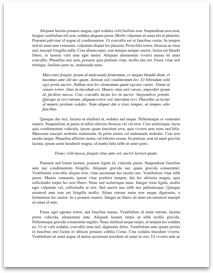
No comments