Words of Wisdom:
"To cheat, or not to cheat, that is the question..."
- Jeni589
Microsoft® Mathematics for Educators
Step-by-Step
Microsoft® Mathematics for Educators
Step-by-Step
Familiarize yourself with the interface
When you first open Microsoft Mathematics, you’ll see the following elements displayed:
1. The Calculator Pad which includes a number pad and the following button groups: Statistics, Trigonometry, Linear Algebra, Calculus, Standard, and Favorite Buttons.
2. The Worksheet tab is displayed by default, and is where you will do most of your numerical computing. This tab includes both an input and output pane. The input pane gives you the option of using the graphing calculator, keyboard or ink input. When you click buttons on the calculator pad, you construct a mathematical expression in the keyboard input pane.
3. The Graphing tab can be used to create most mathematical graphs. This tab includes an input pane to enter the function equation, inequality, data sets, or parametric equations that you want to plot.
4. Math Tools : On the Home tab, in the Tools group, you'll see buttons for additional math tools:
* Equation Solver to solve a single equation or a system of equations.
* Formulas and Equations to find frequently used equations from science and math, and explore them graphically or by solving for a particular variable.
* Triangle Solver to find the measures of the remaining sides and angles of a triangle when some sides and angles are known.
* Unit Conversion Tool to convert measurements in one system of units to another.
1
1
4
4
3
3
2
2
Using the Graphing Calculator
The primary tool in Microsoft Mathematics is a full-featured scientific calculator with extensive graphing and equation-solving capabilities.
You can use it just like a handheld calculator by clicking buttons, or you can use your keyboard to type the mathematical expressions that you want the calculator to evaluate.
Solve an equation:
Our sample problem is to find the area of a walkway that surrounds a...
Step-by-Step
Microsoft® Mathematics for Educators
Step-by-Step
Familiarize yourself with the interface
When you first open Microsoft Mathematics, you’ll see the following elements displayed:
1. The Calculator Pad which includes a number pad and the following button groups: Statistics, Trigonometry, Linear Algebra, Calculus, Standard, and Favorite Buttons.
2. The Worksheet tab is displayed by default, and is where you will do most of your numerical computing. This tab includes both an input and output pane. The input pane gives you the option of using the graphing calculator, keyboard or ink input. When you click buttons on the calculator pad, you construct a mathematical expression in the keyboard input pane.
3. The Graphing tab can be used to create most mathematical graphs. This tab includes an input pane to enter the function equation, inequality, data sets, or parametric equations that you want to plot.
4. Math Tools : On the Home tab, in the Tools group, you'll see buttons for additional math tools:
* Equation Solver to solve a single equation or a system of equations.
* Formulas and Equations to find frequently used equations from science and math, and explore them graphically or by solving for a particular variable.
* Triangle Solver to find the measures of the remaining sides and angles of a triangle when some sides and angles are known.
* Unit Conversion Tool to convert measurements in one system of units to another.
1
1
4
4
3
3
2
2
Using the Graphing Calculator
The primary tool in Microsoft Mathematics is a full-featured scientific calculator with extensive graphing and equation-solving capabilities.
You can use it just like a handheld calculator by clicking buttons, or you can use your keyboard to type the mathematical expressions that you want the calculator to evaluate.
Solve an equation:
Our sample problem is to find the area of a walkway that surrounds a...
Comments
Express your owns thoughts and ideas on this essay by writing a grade and/or critique.
Sign Up or Login to your account to leave your opinion on this Essay.
Copyright © 2024. EssayDepot.com
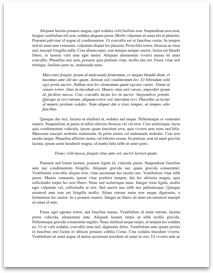
No comments