Words of Wisdom:
"heaven is similar to this site"by neeraj shastry"
- Baseball
iTunes
Managing Your Media
Introduction iTunes is a program that enables you to manage your music, movies, television shows, and podcasts in a simple organized application. This tutorial will guide you through elements of the interface as well as help you to understand the basics of how you can use iTunes for your media management (such as playlists and using an iPod). This guide is intended to be a one-hour quick start to help you begin using iTunes for your media management needs. iTunes 7.6.2 is the version that was used for the production of this guide. Each section is broken up into separate steps that can be done in order or on their own to make your learning easier. At the end of each section is a short review and an activity to help reinforce your learning from that section. Here are the approximate times to complete each section. Section 1: Interface Overview (~15 minutes) Section 2: Adding Media (~20 minutes) Section 3: Working With Media (~25 minutes)
Using this guide
This guide will take approximately one hour to complete. If you are new to iTunes and want to gain the greatest familiarity with it, you should take the time to complete all the sections together. At the end of each section is a short review to help reinforce what youʼve learned.
Page 1 of 10
Section 1: Interface Overview
The iTunes interface is intended to be an easy-to-navigate tool with some buttons that are similar to those found on standard music and video devices. Here we will review the components of the interface that will get you started quickly using the application. In the image below (Figure 1) you will see the interface just as you would find it upon opening iTunes for the first time.
Figure 1: iTunes interface
Letʼs begin by going from top left to bottom right as we review the functions. Playback controls. These buttons function just as they would on a personal CD player or other electronic music player. From left to right, these buttons are: reverse,...
Managing Your Media
Introduction iTunes is a program that enables you to manage your music, movies, television shows, and podcasts in a simple organized application. This tutorial will guide you through elements of the interface as well as help you to understand the basics of how you can use iTunes for your media management (such as playlists and using an iPod). This guide is intended to be a one-hour quick start to help you begin using iTunes for your media management needs. iTunes 7.6.2 is the version that was used for the production of this guide. Each section is broken up into separate steps that can be done in order or on their own to make your learning easier. At the end of each section is a short review and an activity to help reinforce your learning from that section. Here are the approximate times to complete each section. Section 1: Interface Overview (~15 minutes) Section 2: Adding Media (~20 minutes) Section 3: Working With Media (~25 minutes)
Using this guide
This guide will take approximately one hour to complete. If you are new to iTunes and want to gain the greatest familiarity with it, you should take the time to complete all the sections together. At the end of each section is a short review to help reinforce what youʼve learned.
Page 1 of 10
Section 1: Interface Overview
The iTunes interface is intended to be an easy-to-navigate tool with some buttons that are similar to those found on standard music and video devices. Here we will review the components of the interface that will get you started quickly using the application. In the image below (Figure 1) you will see the interface just as you would find it upon opening iTunes for the first time.
Figure 1: iTunes interface
Letʼs begin by going from top left to bottom right as we review the functions. Playback controls. These buttons function just as they would on a personal CD player or other electronic music player. From left to right, these buttons are: reverse,...
Comments
Express your owns thoughts and ideas on this essay by writing a grade and/or critique.
Sign Up or Login to your account to leave your opinion on this Essay.
Similar Essays
Copyright © 2024. EssayDepot.com
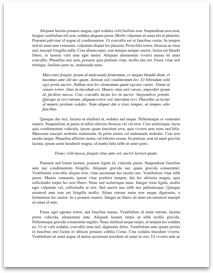
No comments