Words of Wisdom:
"dnt wlk behind me 4 i wont lead dnt wlk behind me for i wont follow, dnt wlk beside me ether just leve me d hell alone"
- HongNhung
Mail Merge
Mail merge primarily consists of two files, the
Main Document
Data Source.
The Main Document contains the information that will remain the same in each record, and the Data Source contains all the variable information, in the form of fields. This is the information that will change in the Main Document when the merge is completed. Along with the information that remains the same, the Main Document also contains merge fields, which are references to the fields in the Data Source.
When the Main Document and Data Source are merged, Microsoft Word replaces each merge field in the Main Document with the data from the respective field contained in the Data Source. The end result is a third document, a combination of the Main Document and Data Source – although you can also mail merge directly to the printer; (or fax or email) – you don't need to create a merged document on screen; and you can also “preview” the mail merge without actually merging (using the View Merged Data button).
Start a mail merge
Start a mail merge. To do this, follow these steps, as appropriate for the version of Word that you are running.
Select document type
1. In the Mail Merge task pane, click Letters. This will allow you to send letters to a group of people and personalize the results of the letter that each person receives.
2. Click Next: Starting document.
Select the starting document
1. Click one of the following options:
o Use the current document: Use the currently open document as your main document.
o Start from a template: Select one of the ready-to-use mail merge templates.
o Start from existing document: Open an existing document to use as your mail merge main document.
2. In the Mail Merge task pane, click Next: Select recipients.
Select recipients
When you open or create a data source by using the Mail Merge Wizard, you are telling Word to use a specific set of variable information for your merge. Use one of the following methods to attach...
Mail merge primarily consists of two files, the
Main Document
Data Source.
The Main Document contains the information that will remain the same in each record, and the Data Source contains all the variable information, in the form of fields. This is the information that will change in the Main Document when the merge is completed. Along with the information that remains the same, the Main Document also contains merge fields, which are references to the fields in the Data Source.
When the Main Document and Data Source are merged, Microsoft Word replaces each merge field in the Main Document with the data from the respective field contained in the Data Source. The end result is a third document, a combination of the Main Document and Data Source – although you can also mail merge directly to the printer; (or fax or email) – you don't need to create a merged document on screen; and you can also “preview” the mail merge without actually merging (using the View Merged Data button).
Start a mail merge
Start a mail merge. To do this, follow these steps, as appropriate for the version of Word that you are running.
Select document type
1. In the Mail Merge task pane, click Letters. This will allow you to send letters to a group of people and personalize the results of the letter that each person receives.
2. Click Next: Starting document.
Select the starting document
1. Click one of the following options:
o Use the current document: Use the currently open document as your main document.
o Start from a template: Select one of the ready-to-use mail merge templates.
o Start from existing document: Open an existing document to use as your mail merge main document.
2. In the Mail Merge task pane, click Next: Select recipients.
Select recipients
When you open or create a data source by using the Mail Merge Wizard, you are telling Word to use a specific set of variable information for your merge. Use one of the following methods to attach...
Comments
Express your owns thoughts and ideas on this essay by writing a grade and/or critique.
Sign Up or Login to your account to leave your opinion on this Essay.
Copyright © 2024. EssayDepot.com
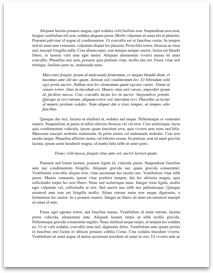
No comments