Words of Wisdom:
"Asking why is a waste of breath"
- SETH
GAMBIT Demo – Tutorial Wake of a Cylinder. 1.1 Problem Description The problem to be considered is schematically in fig. 1. We consider flow across a cylinder and look at the wake behind the cylinder.
Air 1 m/s 10 cm
Ø 1cm
Walls
20 cm
50 cm
Figure 1: Schematic of the Problem (not to scale).
1.2 Procedure Start GAMBIT: go to Start Programs Accessories Command Prompt. This opens up the DOS command window. Change the path to the directory you want to work in. At the command prompt, type: gambit This should open up the gambit interface that would look like in fig 2.
Figure 2: Gambit Interface.
Step 1: Select a Solver 1. Choose the solver you will use to run your CFD calculation by selecting the following from the main menu bar: Solver —> FLUENT 5/6 This selects the FLUENT 5/6 solver as the one to be used for the CFD calculation. The choice of a solver dictates the options available in various forms (for example, the boundary types available in the Specify Boundary Types form). The solver currently selected is indicated at the top of the GAMBIT GUI. Step 2: Create the domain 1. Create the outer domain by drawing a rectangle Face command button Create face In the create rectangle box, enter the height and width as w = 50, h = 20 and apply. If you do not see the rectangle, fit the display to screen by using 2. Similarly create a circle for the cylinder. at the bottom.
and choose the circle option. In the radius panel enter r = 0.5. Right click on 3. Offset the circle by 10 units to the left by using the move command. Move/Copy/Align faces . To select the circle, use shift + left click on the circle.
In the local panel, enter -10 for the x value. This will move the circle by 10 units to the left. 4. Since we only need the region of the domain where the flow occurs, we can subtract the circle from the rectangle. Right click on Boolean operations and choose ‘subtract’ option. This will open up the ‘subtract real faces’ window. For the first...
Air 1 m/s 10 cm
Ø 1cm
Walls
20 cm
50 cm
Figure 1: Schematic of the Problem (not to scale).
1.2 Procedure Start GAMBIT: go to Start Programs Accessories Command Prompt. This opens up the DOS command window. Change the path to the directory you want to work in. At the command prompt, type: gambit This should open up the gambit interface that would look like in fig 2.
Figure 2: Gambit Interface.
Step 1: Select a Solver 1. Choose the solver you will use to run your CFD calculation by selecting the following from the main menu bar: Solver —> FLUENT 5/6 This selects the FLUENT 5/6 solver as the one to be used for the CFD calculation. The choice of a solver dictates the options available in various forms (for example, the boundary types available in the Specify Boundary Types form). The solver currently selected is indicated at the top of the GAMBIT GUI. Step 2: Create the domain 1. Create the outer domain by drawing a rectangle Face command button Create face In the create rectangle box, enter the height and width as w = 50, h = 20 and apply. If you do not see the rectangle, fit the display to screen by using 2. Similarly create a circle for the cylinder. at the bottom.
and choose the circle option. In the radius panel enter r = 0.5. Right click on 3. Offset the circle by 10 units to the left by using the move command. Move/Copy/Align faces . To select the circle, use shift + left click on the circle.
In the local panel, enter -10 for the x value. This will move the circle by 10 units to the left. 4. Since we only need the region of the domain where the flow occurs, we can subtract the circle from the rectangle. Right click on Boolean operations and choose ‘subtract’ option. This will open up the ‘subtract real faces’ window. For the first...
Comments
Express your owns thoughts and ideas on this essay by writing a grade and/or critique.
Sign Up or Login to your account to leave your opinion on this Essay.
Copyright © 2024. EssayDepot.com
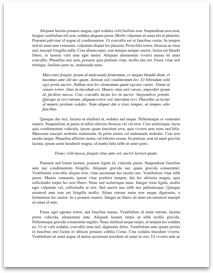
No comments