Words of Wisdom:
"You're so hairy your tits have afros."
- Hryctiomgaflo
Introduction
I've written this guide to present some basic information about Grub 2. It is meant for users who may be familiar with basic the original Grub (Grub Legacy) menu.lst and wonder how it carries over to Grub 2. The actual version of Grub 2 used in 1.
Search
Grub 2 Basics - Ubuntu Forums http://ubuntuforums.org/showthread.php?t=1195275
1 of 19 7/23/2010 9:18 AM
Karmic Koala is 1.97~beta4; 1.98 is the Ubuntu 10.04, Lucid Lynx version. In keeping with Ubuntu's "stable release" philosophy,
1.97~beta4 will remain the official version in 9.10/Karmic and will not be updated to 1.98. In this guide, any reference to refer to the 10.04 Lucid Lynx 1.98 version, with major differences noted.
Grub 2 will be the default in Ubuntu 9.10, Karmic Koala but the plan is not to convert over previous Grub legacy installations Official Announcement / Story
StartUp-Manager supports Grub 2, but not all options are available. The two most-used items, however, are: setting kernel/OS and setting the menu timeout delay. There are plans for a StartUp-Manager 2 that works only for Grub 2 but development according to its creator. To view a guide on installing and running StartUpManager, view the StartUpManager doc or the forum post on which it was based: http://ubuntuforums.org/showthread.php?t=818177
Official documentation at this point is still being created, which is partly the reason for this post. More comprehensive and documentation will hopefully be forthcoming from the developers and volunteers. Of the existing documentation, I have several links to the better sources at the end of this post.
For troubleshooting and modifying the Grub menu, it is important to know which version you are using (Grub legacy, 0.97; Karmic 1.97~beta4; Grub 2 in Lucid 1.9 . To confirm the version of Grub used in your system, run this command:
Code:
grub-install -v
Which should produce something like this:
Quote:
drs305@mycomputer:~$ grub-install -v
grub-install (GNU GRUB 1.97~beta4)...
I've written this guide to present some basic information about Grub 2. It is meant for users who may be familiar with basic the original Grub (Grub Legacy) menu.lst and wonder how it carries over to Grub 2. The actual version of Grub 2 used in 1.
Search
Grub 2 Basics - Ubuntu Forums http://ubuntuforums.org/showthread.php?t=1195275
1 of 19 7/23/2010 9:18 AM
Karmic Koala is 1.97~beta4; 1.98 is the Ubuntu 10.04, Lucid Lynx version. In keeping with Ubuntu's "stable release" philosophy,
1.97~beta4 will remain the official version in 9.10/Karmic and will not be updated to 1.98. In this guide, any reference to refer to the 10.04 Lucid Lynx 1.98 version, with major differences noted.
Grub 2 will be the default in Ubuntu 9.10, Karmic Koala but the plan is not to convert over previous Grub legacy installations Official Announcement / Story
StartUp-Manager supports Grub 2, but not all options are available. The two most-used items, however, are: setting kernel/OS and setting the menu timeout delay. There are plans for a StartUp-Manager 2 that works only for Grub 2 but development according to its creator. To view a guide on installing and running StartUpManager, view the StartUpManager doc or the forum post on which it was based: http://ubuntuforums.org/showthread.php?t=818177
Official documentation at this point is still being created, which is partly the reason for this post. More comprehensive and documentation will hopefully be forthcoming from the developers and volunteers. Of the existing documentation, I have several links to the better sources at the end of this post.
For troubleshooting and modifying the Grub menu, it is important to know which version you are using (Grub legacy, 0.97; Karmic 1.97~beta4; Grub 2 in Lucid 1.9 . To confirm the version of Grub used in your system, run this command:
Code:
grub-install -v
Which should produce something like this:
Quote:
drs305@mycomputer:~$ grub-install -v
grub-install (GNU GRUB 1.97~beta4)...
Comments
Express your owns thoughts and ideas on this essay by writing a grade and/or critique.
Sign Up or Login to your account to leave your opinion on this Essay.
Copyright © 2024. EssayDepot.com
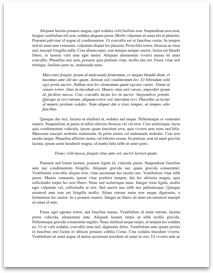
No comments