Words of Wisdom:
"IT IS NOT A LUCKY WORD .....*IMPOSSIBLE*:NO GOOD COMES OF THOSE THAT HAVE IT SO OFTEN IN THIER MOUTH."
- Pinkbabiix18
Do’s and Don’ts of Making PowerPoint Presentations
SIMPLICITY IS THE KEY TO AN EFFECTIVE POWERPOINT PRESENTATION
DO
• Organize your thoughts on paper before working with PowerPoint.
• Use the Outline View for preparing the text part of your presentation
• Divide topics in one or more slides and keep text to a minimum on each slide. Be brief (no more than 6 bullets/points per slide).
• Spell check your content
• Use appropriate fonts. Use same set of fonts for all the slides of a presentation, for example: Arial Black (for headings) and Arial (for text). The size of the font should be chosen keeping in mind the amount of text to be accommodated on a slide. If the title is in font size 30, then font size 30 or 28 should be used for headings and main text. Ideally, a font size of 24 and above should be used for slides to be readable.
• Use only appropriate graphs, charts and images, audio/video clips etc. That is to say, that they should be clear and, they should closely follow or complement the concept expressed in each slide. Ensure that the computer to be used contains necessary hardware such as sound cards or speakers.
• Use appropriate colours: not too bright, well-contrasted and consistent. Keep the font colours that contrast the background colour. While choosing the colour scheme keep in mind the lighting in the presentation venue. In a bright room, light background and dark fonts are more readable while in a dark room dark background with light fonts are more suitable. Remember that what looks good on your monitor does not necessarily look good on the big screen.
• Create contrast using font size and colours for example; brighter colours and bigger font size for important points
• Keep a certain consistency in titles, backgrounds, colours and slide transitions
• Run the show for final adjustments, stand back from the screen at least a meter, perhaps ask a friend/colleague to assist and to give useful ideas.
• Use opening and closing slides so...
SIMPLICITY IS THE KEY TO AN EFFECTIVE POWERPOINT PRESENTATION
DO
• Organize your thoughts on paper before working with PowerPoint.
• Use the Outline View for preparing the text part of your presentation
• Divide topics in one or more slides and keep text to a minimum on each slide. Be brief (no more than 6 bullets/points per slide).
• Spell check your content
• Use appropriate fonts. Use same set of fonts for all the slides of a presentation, for example: Arial Black (for headings) and Arial (for text). The size of the font should be chosen keeping in mind the amount of text to be accommodated on a slide. If the title is in font size 30, then font size 30 or 28 should be used for headings and main text. Ideally, a font size of 24 and above should be used for slides to be readable.
• Use only appropriate graphs, charts and images, audio/video clips etc. That is to say, that they should be clear and, they should closely follow or complement the concept expressed in each slide. Ensure that the computer to be used contains necessary hardware such as sound cards or speakers.
• Use appropriate colours: not too bright, well-contrasted and consistent. Keep the font colours that contrast the background colour. While choosing the colour scheme keep in mind the lighting in the presentation venue. In a bright room, light background and dark fonts are more readable while in a dark room dark background with light fonts are more suitable. Remember that what looks good on your monitor does not necessarily look good on the big screen.
• Create contrast using font size and colours for example; brighter colours and bigger font size for important points
• Keep a certain consistency in titles, backgrounds, colours and slide transitions
• Run the show for final adjustments, stand back from the screen at least a meter, perhaps ask a friend/colleague to assist and to give useful ideas.
• Use opening and closing slides so...
Comments
Express your owns thoughts and ideas on this essay by writing a grade and/or critique.
Sign Up or Login to your account to leave your opinion on this Essay.
Copyright © 2024. EssayDepot.com
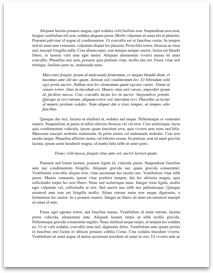
No comments