Words of Wisdom:
"This is a sign from god, that brown haired man you saw today is my son - worship him"
- Kiemai
Deploying Microsoft Internet Security and Acceleration (ISA) Server 2006 with Windows Small Business Server 2008
Version 1
Published April, 2009
By Eriq Oliver Neale
MCSE, Small Business Specialist
A Microsoft Most Valuable Professional (MVP)
Third Tier – Support Services for IT Professionals
http://www.thirdtier.net
Deploying ISA 2006 with SBS 2008
SBS 2008 customers who want to use ISA 2006 as the external firewall that protects the internal network can do so. This document outlines the steps necessary to install and configure ISA 2006 and to configure SBS 2008 to work with ISA 2006 as the external firewall.
Environment
For the purposes of this document, the following network configuration will be assumed:
• SBS 2008 IP: 192.168.0.2
• SBS 2008 Server Name: COHO-SERVER
• SBS 2008 internal domain name: coho.local
• DHCP services running on the SBS 2008 server
• Router IP (existing firewall): 192.168.0.1
• ISA Server IP: 192.168.0.5
• ISA Server name: COHO-GATEWAY
• External domain name: remote.cohovineyards.com
Preparation
Before continuing with the remainder of this document, you will need to ensure that you have the following materials:
• Server hardware with two network interface cards capable of running ISA 2006 (see “Best Practices for Performance in ISA 2006” at http://technet.microsoft.com/en-us/library/bb794835.aspx)
• Driver software for the server hardware
• Windows Server 2003 Standard installation media
• ISA 2006 Standard installation media
• ISA 2006 SP1 installation media
NOTE: You need to download the ISA 2006 SP1 installer (http://www.microsoft.com/downloads/details.aspx?FamilyId=D2FECA6D-81D7-430A-9B2D-B070A5F6AE50&displaylang=en) before the process and not expect to download the update via Microsoft Update after completing the ISA 2006 installation. You will not have internet access from the ISA server after you install ISA 2006 until you...
Version 1
Published April, 2009
By Eriq Oliver Neale
MCSE, Small Business Specialist
A Microsoft Most Valuable Professional (MVP)
Third Tier – Support Services for IT Professionals
http://www.thirdtier.net
Deploying ISA 2006 with SBS 2008
SBS 2008 customers who want to use ISA 2006 as the external firewall that protects the internal network can do so. This document outlines the steps necessary to install and configure ISA 2006 and to configure SBS 2008 to work with ISA 2006 as the external firewall.
Environment
For the purposes of this document, the following network configuration will be assumed:
• SBS 2008 IP: 192.168.0.2
• SBS 2008 Server Name: COHO-SERVER
• SBS 2008 internal domain name: coho.local
• DHCP services running on the SBS 2008 server
• Router IP (existing firewall): 192.168.0.1
• ISA Server IP: 192.168.0.5
• ISA Server name: COHO-GATEWAY
• External domain name: remote.cohovineyards.com
Preparation
Before continuing with the remainder of this document, you will need to ensure that you have the following materials:
• Server hardware with two network interface cards capable of running ISA 2006 (see “Best Practices for Performance in ISA 2006” at http://technet.microsoft.com/en-us/library/bb794835.aspx)
• Driver software for the server hardware
• Windows Server 2003 Standard installation media
• ISA 2006 Standard installation media
• ISA 2006 SP1 installation media
NOTE: You need to download the ISA 2006 SP1 installer (http://www.microsoft.com/downloads/details.aspx?FamilyId=D2FECA6D-81D7-430A-9B2D-B070A5F6AE50&displaylang=en) before the process and not expect to download the update via Microsoft Update after completing the ISA 2006 installation. You will not have internet access from the ISA server after you install ISA 2006 until you...
Comments
Express your owns thoughts and ideas on this essay by writing a grade and/or critique.
Sign Up or Login to your account to leave your opinion on this Essay.
Copyright © 2024. EssayDepot.com
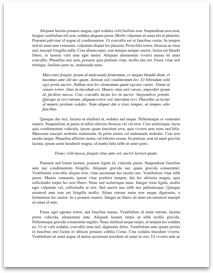
No comments