Words of Wisdom:
"A friend is someone you can depend on through sad and happy times."
- The_x_files120002002
Introduction to Windows XP Desktop Environment
Network:
When you have two or more computers connected to each other, you have a network. The purpose of a network is to enable the sharing of files and information between multiple systems. The Internet could be described as a global network of networks. Computer networks can be connected through cables, such as Ethernet cables or phone lines, or wirelessly, using wireless networking cards that send and receive data through the air.
Domain:
A domain contains a group of computers that can be accessed and administered with a common set of rules. For example, a company may require all local computers to be networked within the same domain so that each computer can be seen from other computers within the domain or located from a central server. Setting up a domain may also block outside traffic from accessing computers within the network, which adds an extra level of security.
User Name:
A username is a name that uniquely identifies someone on a computer system. For example, a computer may be setup with multiple accounts, with different usernames for each account.
Password:
A password is a string of characters used for authenticating a user on a computer system. For example, you may have an account on your computer that requires you to log in. In order to successfully access your account, you must provide a valid username and password. This combination is often referred to as a login. While usernames are generally public information, passwords are private to each user.
User:
A user is the operator which operates and controls the interface, applications, network resources and general user interfaces.
All Programs:
A tab which contains shortcut to the excuteable programmes installed by the user and the operating system.
Logoff:
Logs off a user from a session and deletes the session from the server. When you log off a user, all processes end and the session is deleted from the server.
Help and...
Network:
When you have two or more computers connected to each other, you have a network. The purpose of a network is to enable the sharing of files and information between multiple systems. The Internet could be described as a global network of networks. Computer networks can be connected through cables, such as Ethernet cables or phone lines, or wirelessly, using wireless networking cards that send and receive data through the air.
Domain:
A domain contains a group of computers that can be accessed and administered with a common set of rules. For example, a company may require all local computers to be networked within the same domain so that each computer can be seen from other computers within the domain or located from a central server. Setting up a domain may also block outside traffic from accessing computers within the network, which adds an extra level of security.
User Name:
A username is a name that uniquely identifies someone on a computer system. For example, a computer may be setup with multiple accounts, with different usernames for each account.
Password:
A password is a string of characters used for authenticating a user on a computer system. For example, you may have an account on your computer that requires you to log in. In order to successfully access your account, you must provide a valid username and password. This combination is often referred to as a login. While usernames are generally public information, passwords are private to each user.
User:
A user is the operator which operates and controls the interface, applications, network resources and general user interfaces.
All Programs:
A tab which contains shortcut to the excuteable programmes installed by the user and the operating system.
Logoff:
Logs off a user from a session and deletes the session from the server. When you log off a user, all processes end and the session is deleted from the server.
Help and...
Comments
Express your owns thoughts and ideas on this essay by writing a grade and/or critique.
Sign Up or Login to your account to leave your opinion on this Essay.
Copyright © 2024. EssayDepot.com
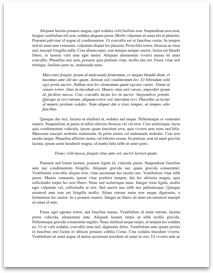
No comments